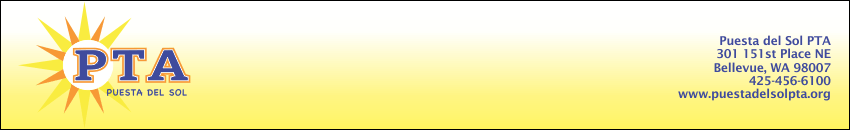
Put this inline in the article, updating the words and link as needed:
<p style="text-align: center;"><a style="text-decoration: none;" href="https://puestadelsolpta.org/Packet/YOUR-PACKET" target="_blank" rel="noopener"><button class="button-29"><strong>YOUR-WORDS</strong></button></a></p>
2. Put this at the end of the article html:
<style>
.button-29 {
align-items: center;
appearance: none;
background-image: radial-gradient(100% 100% at 100% 0, #ffee00 0, #ffe600 100%);
border: 0;
border-radius: 6px;
box-shadow: rgba(45, 35, 66, .4) 0 2px 4px,rgba(45, 35, 66, .3) 0 7px 13px -3px,rgba(58, 65, 111, .5) 0 -3px 0 inset;
box-sizing: border-box;
color: #0088dc;
cursor: pointer;
display: inline-flex;
height: 48px;
justify-content: center;
line-height: 1;
list-style: none;
overflow: hidden;
padding: 32px;
position: relative;
text-align: left;
text-decoration: none;
transition: box-shadow .15s,transform .15s;
user-select: none;
-webkit-user-select: none;
touch-action: manipulation;
white-space: nowrap;
will-change: box-shadow,transform;
font-size: 18px;
}
</style>
https://www.labnol.org/calendar/